
AWS (Amazon Web Services) is one of the best cloud computing systems that you can use in 2023. However, using AWS is definitely not free. Therefore, you need to sort of “rent” the cloud-computing space of AWS. Therefore, to calculate your costs of using AWS, you must learn how to use the AWS Calculator.
To learn more about what features this calculator has and how to use it the right way, read this post till the end. Here, I have explained what its primary features are and how to use them to get AWS cost estimates.
What Is AWS Calculator?
As the name suggests, the AWS Pricing Calculator will let you calculate the price of using AWS. However, before we get to learn about AWS Calculator, let’s first learn about Amazon Web Services (AWS).
AWS is a cloud computing platform. Hosted by Amazon, it allows its users to use its services for their computing needs. Using the AWS platform, users can compute and store data related to all their projects.
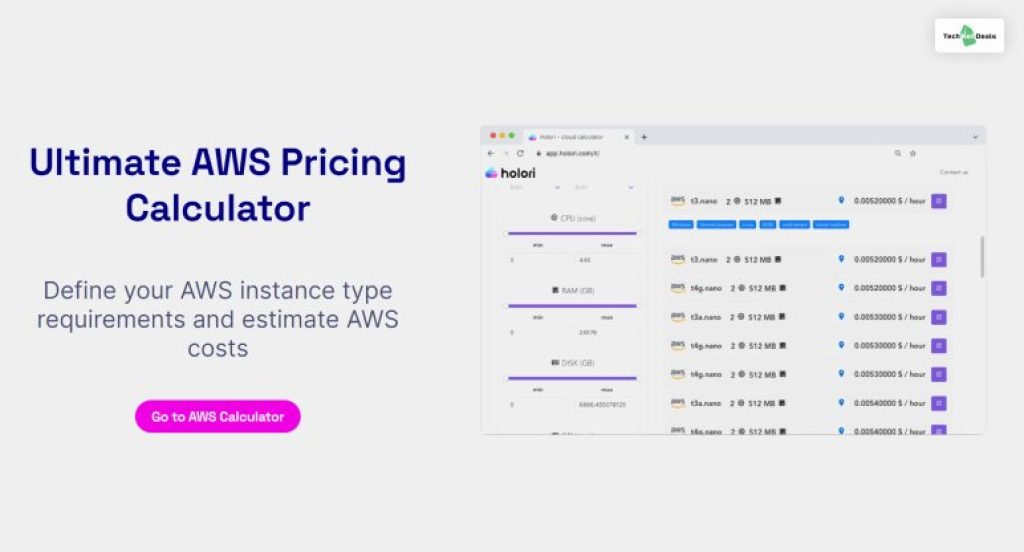
Compared to other platforms, AWS is by far one of the most popular. This is because it provides the most amount of services to its users. In addition, these services also have the most functionality in them, making them the most effective in most use-case scenarios.
This is why you must learn how to use the AWS cost calculator to measure the costs of AWS services.
AWS Calculator Features And Benefits:
The primary features and benefits of using the AWS Calculator are:
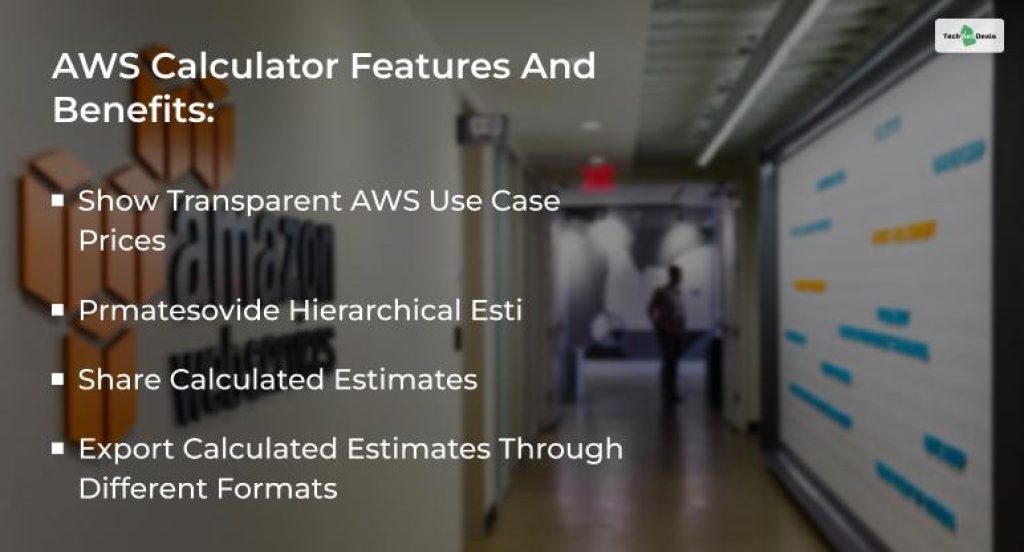
1. Show Transparent AWS Use Case Prices
Whenever you configure a service for yourself or your clients, you must know how to price it effectively. This will allow you to understand how much you have used AWS services and functions. Therefore, AWS will help you understand the costs of each service, function, and AWS storage space that you have used.
Therefore, you can say that using the AWS calculator will help you understand the total cost of each AWS service. In addition, you can figure out how much you need to cash out through pre-planning. Here, before you start using AWS functions, you can simply state which functions you need and get their price estimates. Therefore, you can plan the budget you wish to spend on AWS accordingly.
2. Prmatesovide Hierarchical Esti
Most developers and software engineers use AWS to build computing architecture for new projects. Therefore, depending on the various hierarchical systems that you will use in your projects, the AWS calculator will help you align your architectural needs and measure its cost estimates.
3. Share Calculated Estimates
All estimates that you have generated using the AWS price calculator can be shared with other users. This means that you can save all the links that depict your AWS cost estimates and save them. Later on, you can share these links with others if you wish to. This is possible because all AWS calculator data gets stored in AWS public servers.
4. Export Calculated Estimates Through Different Formats
In addition to sharing all the AWS calculator cost estimates, you can do so using multiple formats. All you need to do is convert the saved files into other formats. While this feature is not used as much, it’s still a useful feature. You can convert the cost estimates into other formats like CSV or PDF formats. This feature becomes pretty useful if you wish to share AWS pricing with your business stakeholders in PDF formats.
How Does AWS Calculator Work?
To learn how to use the AWS calculator, you must follow these steps in the exact order as explained below.

1. Getting Started
Before you move on to using this calculator, there are certain values and data that you need to set first.
- Search on your browser for the AWS calculator.
- Open the first link that appears, which will depict a calculator (not a regular one though).
- Click on Create Estimate.
- Now, open the Select Service option.
- Next, click on Configure.
- Here, you need to enter the descriptions of each AWS service that you wish to use (or have used).
- Then, select your Region or Country.
- Next, go to Service Settings and choose your AWS service settings.
- Finally, click on Add to my Estimate.
2. Adding Services
After you have gone through all the previous steps I explained, it’s time to organize all the data. You can do so by adding groups that will help you break down your costs in a more simplistic manner. In addition, you can even name these groups for better understanding. To do so, you need to:
- On the AWS calculator, click on the Add Group option in the right-topmost corner of the screen.
- Given this new group, you created a Name.
- Then, click on the Add Group option at the end.
3. Configuring Services
Now, depending on the AWS services that you will be using, you need to enter their names in the AWS calculator. To do so, you first need to open a group, which you already did in the previous step. Now, you simply need to follow these steps, as explained below.
- Choose the Group you wish to add data to.
- After opening it, click on Add Service.
- Now, you must select the service (one by one) that you have used. For example, if you use the Amazon EC2 service, click on Amazon EC2.
- Next, you will find the Configure option on the right-topmost corner of the screen. Click on it.
- Now, add the AWS services you have selected (for example, Amazon EC2).
- Then, click on Quick Estimate.
- Finally, after seeing the quick estimates, click on Add to my Estimate to finalize it.
When you click on Quick Estimate, it will show you the estimates for using that particular instance. This shows various properties like the following.
- Operating System used
- Service Descriptions
- Region
- Data Stored and its volume
- Number of AWS service instances
- Terms of Reservations, if any
- AWS usage pricing
- Payment plans available
Frequently Asked Questions (FAQs):
AWS users have several questions related to the use of the AWS calculator. Their answers have been provided below:
Ans: No, the AWS calculator prices are not 100% accurate. It merely provides average price quotes for your usage of AWS services.
Ans: By using this calculator, you can get average price estimates of your AWS use. Therefore, you can plan and spend your budget and needs accordingly.
Ans: Yes, AWS Pricing Calculator is totally free of cost for use. This is done to help out AWS users and plan their spending accordingly.
Conclusion
If you plan to use AWS, then you must also learn how to use the AWS calculator. Since AWS is not free, you must learn how much you will get charged for using it. The process of doing so is a bit tricky, and understanding it is even harder. However, I hope that you understand its requirements and learn how to use it effectively.
If you wish to learn more about AWS and its functions and features, then let me know in the comments!
Read Also:






