
As a working professional, ultrabooks have become all the craze nowadays. Boasting good performance and a slim build, working professionals prefer such laptops over more powerful and heavier gaming laptops. Therefore, if you want to spend a bit above $1,000, I recommend reading this Asus Zenbook S 13 FLIP OLED review.
But is its mid-range price, specifications, and performance worth the price you will be paying? Read this Asus Zenbook Flip S review to find out!
Asus Zenbook S 13 Flip OLED Specifications
The primary specifications of the Asus Zenbook S 13 Flip OLED are:
| OS | Windows 11 Home |
| Display | 13.3” OLED touchscreen (2,880 x 1,800 resolution) |
| Processor | 12th Gen Intel Core i7 1260P (12 cores, 2.1 GHz – 4.7 GHz) |
| Graphics | Integrated Intel Iris Xe |
| Memory | 16 GB LPDDR5 RAM |
| Storage | 1 TB PCIe Gen 4 SSD |
| Ports | 1x USB 3.2 Gen 2 Type C, 2x Thunderbolt 4, 1x 3.5 mm audio jack, 1x MicroSD card reader |
| Webcam | 1080p FHD camera |
| Battery | 67 WHr (with 65 W USB Type C power adapter) |
| Dimensions (W x D x H) | 11.67” x 8.26” x 059” (296.3 mm x 209.7 mm x 14.9 mm) |
| Weight | 2.43 lbs (1.10 kg) |
| Colors | Ponder Blue, Refined White |
The Asus Zenbook S 13 Flip OLED release date was last year on May 10, 2022. The US’s current Asus Zenbook S 13 Flip OLED price is $1,099 for the 16 GB RAM + Intel i7 variant.
Therefore, its price makes it fall in the lower mid-end segment. However, at its launch, the price of this laptop was $1,349.
Asus Zenbook S 13 Flip OLED Review: My Honest Impressions
I was ecstatic to get my hands on the Asus Zenbook S 13 Flip OLED. A friend of mine had been using this laptop for a few months and had good things to say about it. Therefore, he sent me this laptop so that I can use it for a few days and review it.
After using it for six days since my friend came back from her vacation and took it back, here is what I think about this laptop.
Design & Build

Once I opened the lid of the Asus Zenbook S 13 Flip OLED, I was instantly smiling like an idiot. I have to say – this laptop looks amazing. It looks and feels premium, especially the Ponder Blue color which I got. Asus kept its tradition of creating stylish and well-made 2-in-1 laptops, like the Asus 2-in-1 Q535.
The lid hinge is flexible for all uses, as you can quickly flip over the screen and use it like a tablet. Therefore, I had no trouble using this laptop on my lap and flipped over to touchscreen mode. In addition, the bezels around the screen are slimmed to perfection.
The build quality is top-notch as well. Lightweight magnesium-aluminum makes up the chassis – a rarity in laptops. Therefore, since Asus uses this alloy here, this laptop feels light, making it easy to carry around in your bag.
It’s lighter and sturdier than other convertibles I recently reviewed – the HP Chromebook x360 and the Lenovo IdeaPad Flex 5i.
In addition, this 2-in-1 convertible laptop has a special Asus Antibacterial Guard coating to keep germs away. Thank you, Asus.
Display

The Asus Zenbook S 13 Flip OLED screen is its main highlight feature. The OLED display looks slick, with vibrant colors thanks to its 100% coverage of DCI-P3 color gamut.
The OLED display is accurate with its color portrayal. Black appears black because the pixels don’t light up there. Therefore, unlike non-OLED screens, you do not see dark grayish pixels there. This makes watching dark movies (especially horror movies) more immersive. Watching Lars Von Trier’s Antichrist (2009) on this laptop sent me shivers.
This touchscreen has a 2.8k resolution, which makes it significantly better than a 2k screen. However, it’s not as good as a 4k laptop screen, like the Apple iMac Pro i7 4k. Therefore, I will laud Asus’s decision to use the taller 16:10 aspect ratio.
The touchscreen feels smooth and responsive to my touch, whether it’s with my fingers or with the stylus pen. However, a higher refresh rate would have been perfect for this laptop since it’s stuck with the standard 60 Hz refresh rate. Even cheap laptops like the Lenovo IdeaPad Gaming 3 have a screen with a 120 Hz refresh rate.
However, the smaller 13.3” screen size is its biggest drawback. Therefore, if you want a bigger laptop, go for the HP Laptop 17 with a 17” screen instead.
In addition, did I mention that this laptop has TÜV Rheinland certification for procession against blue UV light like the Samsung Galaxy M34 smartphone? Thank you, Asus – again.
Keyboard & Trackpad (& Stylus)
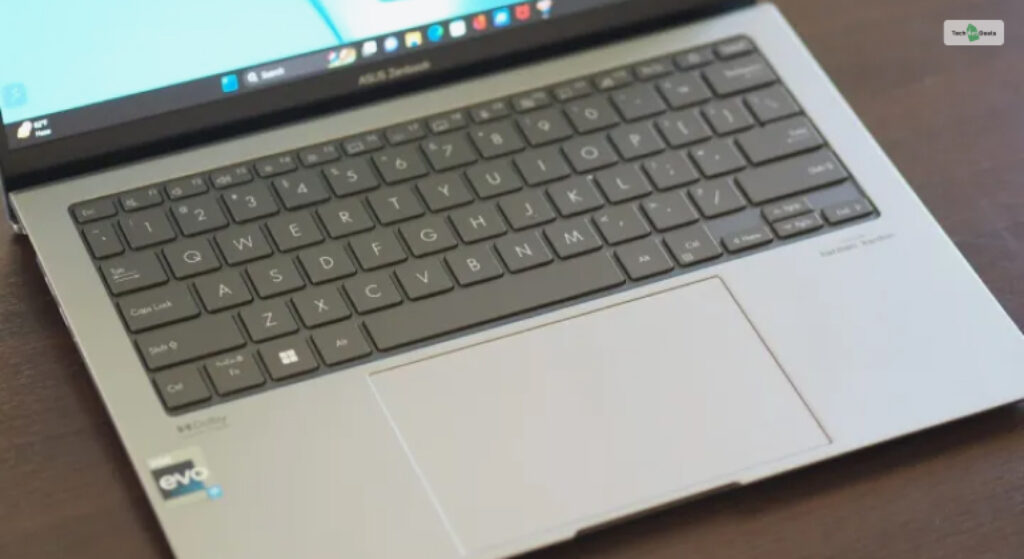
The Asus Zenbook S 13 Flip OLED has a standard full keyboard, numpad included. As a writer, I enjoyed the tactile feedback this keyboard provides. It has 1.4 mm of keypress travel, which makes every click feel satisfying. In addition, the keys are backlit – perfect for insomniac creatives like me.
However, it has made several buttons like the Home, Pg Up, Pg Dn, and end keys a part of the arrow buttons as secondary functions. This might prove to be a hassle for many.
On the other hand, the trackpad is bigger than most trackpads I’ve seen – which is a plus. It has an anti-glare surface, which makes using it feel smooth. In addition, it’s responsive enough to make using it easier.
However, one of the best additions that I like about the Asus Zenbook S 13 Flip OLED is its stylus pen. Unlike other laptops, you get it with the box. Therefore, there’s no need to purchase it separately! It’s pretty easy to use and has two tips to suit your liking.
However, I wish the laptop had space for a stylus garage in the laptop. Therefore, you have to keep it separately, which creates a high chance of losing it due to misplacing it.
Webcam
The Asus Zenbook S 13 Flip OLEC webcam is decent. It’s not bad like other webcams you get in other laptops, but it’s also not as impressive as the one you see in the Apple MacBook Air M1.
Therefore, standard videos will appear decent at best, with a little bit of graininess in the video. However, I appreciate the IR function for face detection.
Battery
The battery life of the Asus Zenbook S 13 FLIP OLED is good enough for most users. My battery test consisted of YouTube streaming and writing blogs (my daily schedule) – and this laptop lasted precisely 10 hours.
Therefore, the battery life will be enough for most users, unlike a gaming laptop like the Asus TUF Gaming F15.
However, the thermals of this laptop do run hot. While it has only one cooling fan (which always runs quietly), the temperatures near the back of the laptop do get hot after the 5-hour mark. It’s at such temperatures that the cooling vents give off hot steam.
Ports

The biggest drawback of the Asus Zenbook S13 FLIP OLED is its limited selection of ports. Three USB ports aren’t enough; an additional MicroSD card port won’t compensate.
Performance
Regarding the Asus Zenbook 13 FLIP OLED performance, it will get your job done if you use it for work.
It has a powerful 12th Gen Intel Core i7 1260P processor with integrated Intel Iris Xe graphics. In addition, with 16GB of RAM and 1 TB SSD, it has enough memory and storage for all your creative and productive tasks – which this laptop can easily handle.
However, I cannot recommend this as a gaming laptop due to the Intel Iris Xe graphics card. It’s not meant for gaming and will perform poorly while gaming.
Deal Or No Deal: Should You Buy The Asus Zenbook S 13 Flip OLED?
If you are a professional and not a gamer with around $1,100 to spend on a laptop, I recommend going for any Asus Zenbook S 13 Flip OLED deals.
It has delightful looks, a gorgeous screen, a slim and lightweight form factor, and an impressive performance – factors that most working professionals look for in a laptop. However, this is not a gaming laptop. Therefore, gamers should look for other gaming laptop deals.
| Pros | Cons |
|---|---|
| • Sturdy and light magnesium-aluminum alloy build quality • Gorgeous 13.3” OLED touchscreen • Well-backlit keyboard and spacious trackpad • Stylus pen comes inside the box • Good battery life | • Too few ports • Not powerful enough for AAA gaming • No space to keep the stylus pen inside the chassis |





